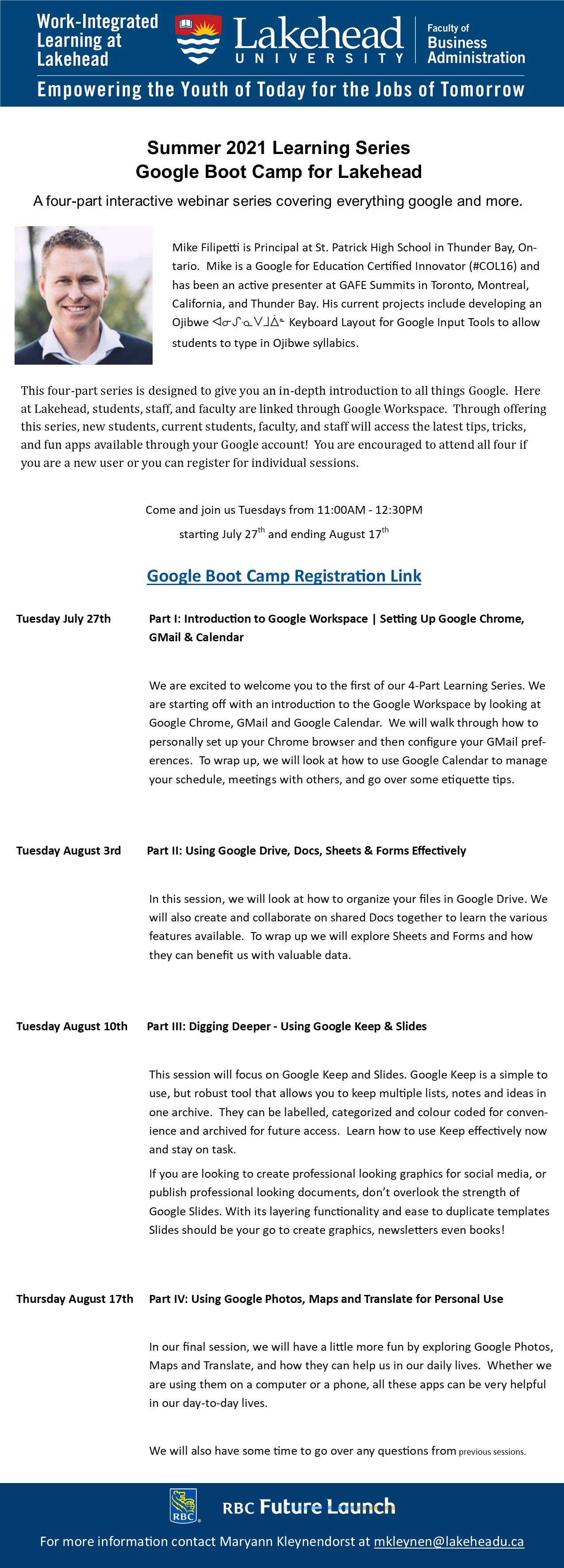Work-Integrated Learning at Lakehead Summer 2021 Learning Series - Google Boot Camp
Click the poster to enlarge it.
Summer 2021 Learning Series
Google Boot Camp for Lakehead
A four-part interactive webinar series covering everything Google and more.
This series is designed to give you an in-depth introduction to all things Google. Here at Lakehead, students, staff, and faculty are linked through Google Workspace. By attending this series, new students, current students, faculty, and staff will access the latest tips, tricks, and fun apps available through your Google account! You are encouraged to attend all four if you are a new user or you can register for individual sessions.
Come and join us Tuesdays from 11:00 AM - 12:30 PM starting July 27th and ending August 17th
Register for all or individual sessions:
https://lakeheadu.zoom.us/meeting/register/tJAld-yvpzstHdJcFrPLwPNUrdEkI...
Tuesday July 27th Part I: Introduction to Google Workspace | Setting Up Google Chrome, GMail & Calendar
We are excited to welcome you to the first of our four-part Learning Series. We are starting off with an introduction to the Google Workspace by looking at Google Chrome, GMail and Google Calendar. We will walk through how to personally set up your Chrome browser and then configure your GMail preferences. To wrap up, we will look at how to use Google Calendar to manage your schedule, meetings with others, and go over some etiquette tips.
Tuesday August 3rd Part II: Using Google Drive, Docs, Sheets & Forms Effectively
In this session, we will look at how to organize your files in Google Drive. We will also create and collaborate on shared Docs together to learn the various features available. To wrap up we will explore Sheets and Forms and how they can benefit us with valuable data.
Tuesday August 10th Part III: Digging Deeper - Using Google Keep & Slides
This session will focus on Google Keep and Slides. Google Keep is a simple to use, but robust tool that allows you to keep multiple lists, notes and ideas in one archive. They can be labelled, categorized and colour coded for convenience and archived for future access. Learn how to use Keep effectively now and stay on task.
If you are looking to create professional looking graphics for social media, or publish professional looking documents, don’t overlook the strength of Google Slides. With its layering functionality and ease to duplicate templates Slides should be your go to create graphics, newsletters even books!
Thursday August 17th Part IV: Using Google Photos, Maps and Translate for Personal Use
In our final session, we will have a little more fun by exploring Google Photos, Maps and Translate, and how they can help us in our daily lives. Whether we are using them on a computer or a phone, all these apps can be very helpful in our day-to-day lives.
We will also have some time to go over any questions from previous sessions.
Contact Maryann Kleynendorst at mkleynen@lakeheadu.ca for information