Change Keyboard Language
When working in Windows and using your computer keyboard in MS Office, myEmail and your internet browser, you can sometimes trigger the keyboard language options.
If you notice while you are typing and want to end with a ? and notice a É instead, more then likely you have triggered this option.
If you are using a Canadian French keyboard and prefer to type and communicate in Canadian French and have triggered the US option these same instructions would apply to change your setting.
Sometimes all you need to do is to press keys Left Alt + Shift at the same time to change the language option.
You can also resolve this issue by following these steps:
*Please note*, if the following steps do not work, you may need to cycle the languages.
For example: If it shows US, select Canadian French and then change again back to US.
1. Click on the keyboard icon in the bottom right hand corner of your taskbar.
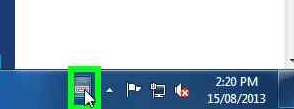
2. If you notice a check mark beside "Canadian French" or other please check "US". The same is applied for switching to Canadian French from US
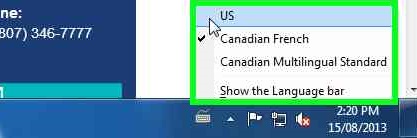
You can now resume typing in the keyboard language input you prefer.

