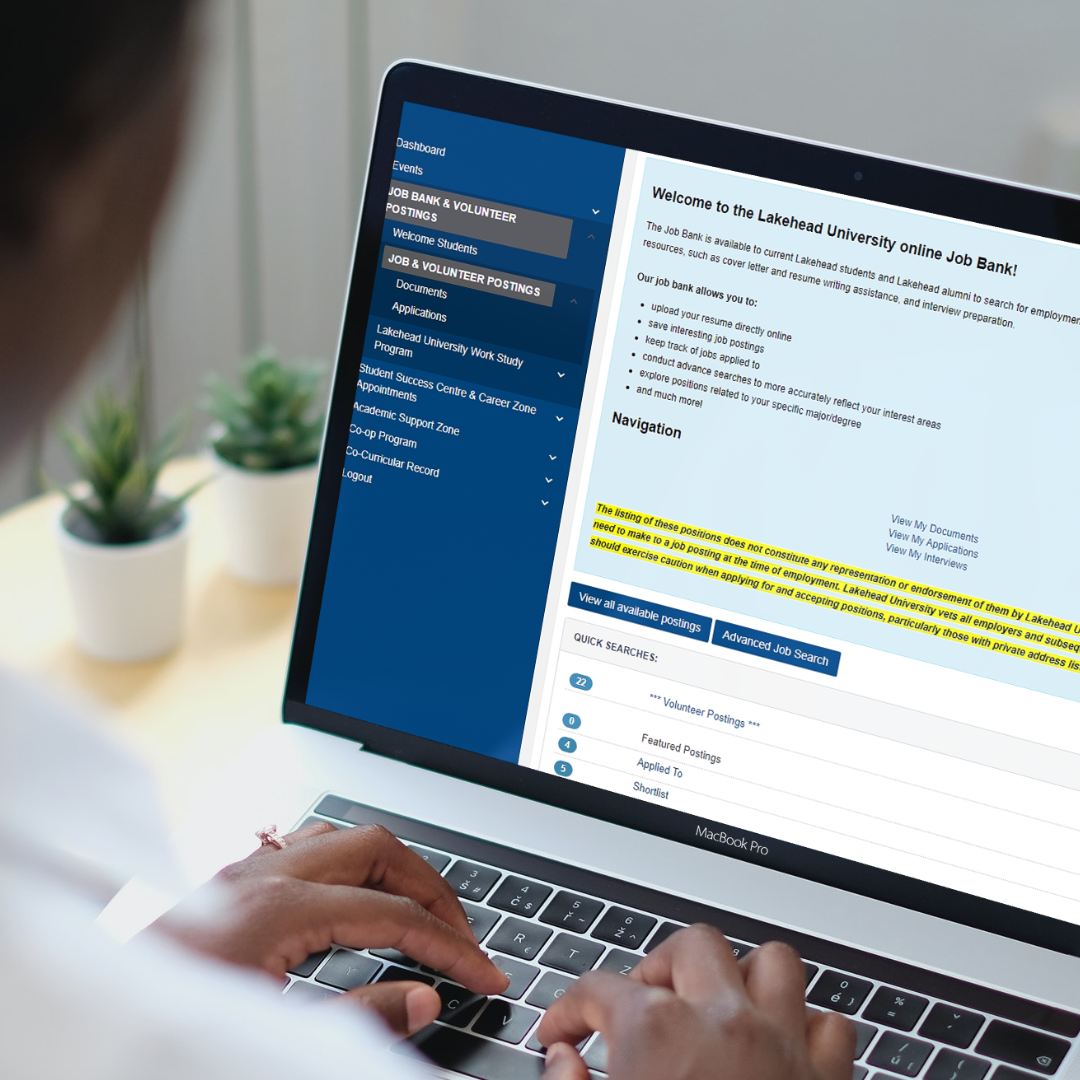| How do I sign up for the MySuccess portal? |
If you are interested in creating an account on MySuccess to post your jobs, fill out this form. Instructions for how to post your job are found below. |
| How can I connect with Lakehead students? |
Employers can post jobs on the MySuccess job portal to recruit potential candidates. Employer can also book various services, such as hosting an on-campus table, a virtual or in-person information session, or hosting a booth at either our virtual or in-person Career Fairs. If you are interested in learning more about our services, contact careerservices@lakeheadu.ca |
| How can I engage in mentorship? |
There are multiple platforms that employers can use to mentor students. The popular ones are the Northwest connector program and LeapGrad. If you would like to directly mentor through the co-op program, please reach out to coop@lakeheadu.ca. |
| How can I form a long-term sponsorship or partnership with Lakehead University? |
We offer various methods of getting connected to Lakehead students. If you are interested in something more tailored to your needs, please contact us. We are open to discussing any ideas you may have for connecting with students virtually or in person, over a longer period of time. In the past, we have arranged various workshop series, discussion panels, activity workshops, and more. We look forward to coming up with a plan suited to getting you connected with the relevant areas of Lakehead talent. Please reach out to careerservices@lakeheadu.ca, and we will be happy to arrange a meeting! |
| How can I hire Indigenous talent? |
Our Indigenous Students Services Centre (ISSC) offers immense opportunities for Indigenous students with their initial outreach within the Indigenous community throughout the province. The ISSC also aids Indigenous students’ employment through job searching tips, volunteer assistance, and interview assistance. To hire talent from Indigenous communities, please contact coordinator.issc@lakeheadu.ca. |
| How would I connect with students virtually? |
We offer FREE Virtual Employer Information Sessions for employers to connect with students from both our Thunder Bay and Orillia campuses. These sessions will be organized and marketed by your team. Our team will shar the information to students. You can find out more information, and register HERE. |
| How do I post jobs on the job board? |
The MySuccess online portal is best viewed on Google Chrome or Safari browsers. Posting is FREE OF CHARGE and if you have not done so already, you must create an online company profile. You only need to create a profile once, and then you can easily log in and post your volunteer or employment opportunities at your convenience. Please note that it will say it takes 1 to 2 business days to approve your account, but as long as you create the account during our business hours of 8:30 am to 4:30 pm, we are usually able to approve accounts the same day they are submitted. Watch our short video tutorial on how to navigate to the MySuccess online portal and post your opportunities with our students and alumni. If you prefer written instructions on how to register for an Employer account and submit jobs postings, please see the helpful instructions below.
To set up an Employer account: - Go to https://mysuccess.lakeheadu.ca
- Click on the "Employers" tab and then click "Employer Registration."
- Fill out the employer information profile and click submit.
- Once you have set up your account on the MySuccess online portal and it has been approved, here are the steps on how to post your job:
- Go to https://mysuccess.lakeheadu.ca
- Click on the "Login Here" tab and then click "Employers"
- Enter the email address and password you used to create your account
- Once you have logged in you will be directed to what is called your "dashboard".
- On the dashboard, please click on the tab that says "Job Postings"
- Then click on the navy blue "Post a Job" button
- The system will then ask for you to choose a Job Bank to post on, please choose the "Job Postings" option.
- Fill out the job posting form with your job posting information or attach a PDF of your job posting and click the "Save Posting" button at the bottom of the form.
Please Note: The system doesn't upload Microsoft Word documents correctly. Please save your job posting in PDF format and then upload the document.
There are some required fields that you will need to complete on the form such as Position Type, Job Title, Job Location, Application Deadline, and Application Procedure. Once you click the "Save Posting" button, your job posting is submitted to us for approval. For further information, please contact careerservices@lakeheadu.ca |