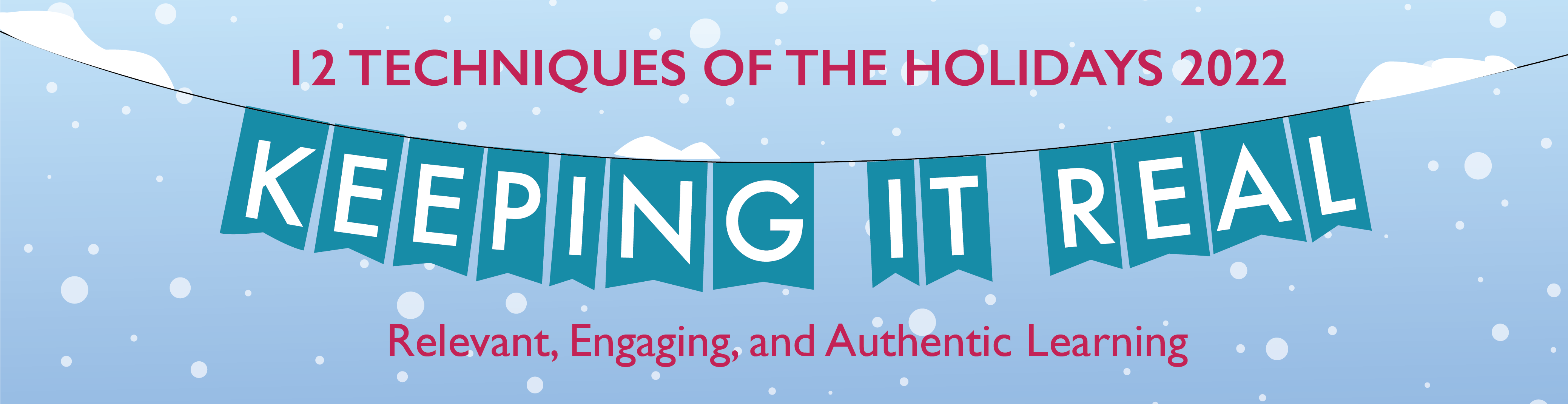
Day 4: Multi-Modal Discussions that Build Community
Name: Lucas Johnson Area/Discipline: Faculty of Education Twitter handle: @lucasj__ |
The Technique
I teach online asynchronously. I like to use a variety of methods for learner interaction, but it can still get tedious, so I’ve started adding an “image only” week to stimulate discussion close to a time when an assignment might be due. I benefit from lighter demands for discussion monitoring, but this strategy primarily allows my learners a time to communicate differently. They can bring their own style into class discussion by exploring their pop icons and other favorites which lend themselves to bitmoji, meme, gif, etc.
I have always supported audio/video communication methods for all discussions, but I have found that students use these methods much less than text as they are pre-programmed to present their ideas in text form. This activity not only encourages them to use multi-modal methods for communication: it requires them to do so!
I’ve found the biggest benefits of the “image only” technique are the development of community and relationship building between students as they engage in this more light-hearted approach to discussion. This, in turn, helps generate more thoughtful engagement in formal discussion.
How I Use It
As my course runs on a weekly format, the topics for each week are shared at the start of each cycle, and students are directed to begin discussions using a few posted, leading questions. With a few weeks of such directed discussions and prior to using the mediatic discussion technique, students practice the “art” of online discussion.
Around week four, we use the mediatic discussion technique. Students post their response to the prompt and, instead of a text reply/response to posts using traditional academic writing, I ask them to find an image/gif/bitmoji/meme/video* that expresses how they feel about another learner’s posts (e.g., they agree, they are concerned, they want to share an analogy. etc.). I ask them to respond in this way and this way only instead of textually.
The step-by-step instructions are as follows:
- I post my weekly announcement, including the prompt for the start of the week, flagging that this week the reply will be done differently.
- The announcement text is complemented with a recap/look ahead video, and I also add a gif to this message in order to start the process.
- We start the topic reading and then launch discussion.
- Once the “reply point” begins, I monitor the media replies and, if I am struck by a reply (i.e., I identify with it), I will participate. If no replies are started in a timely manner, I may do the first media post in order to model the behavior and give implicit permission to learners to reply with a media-based post
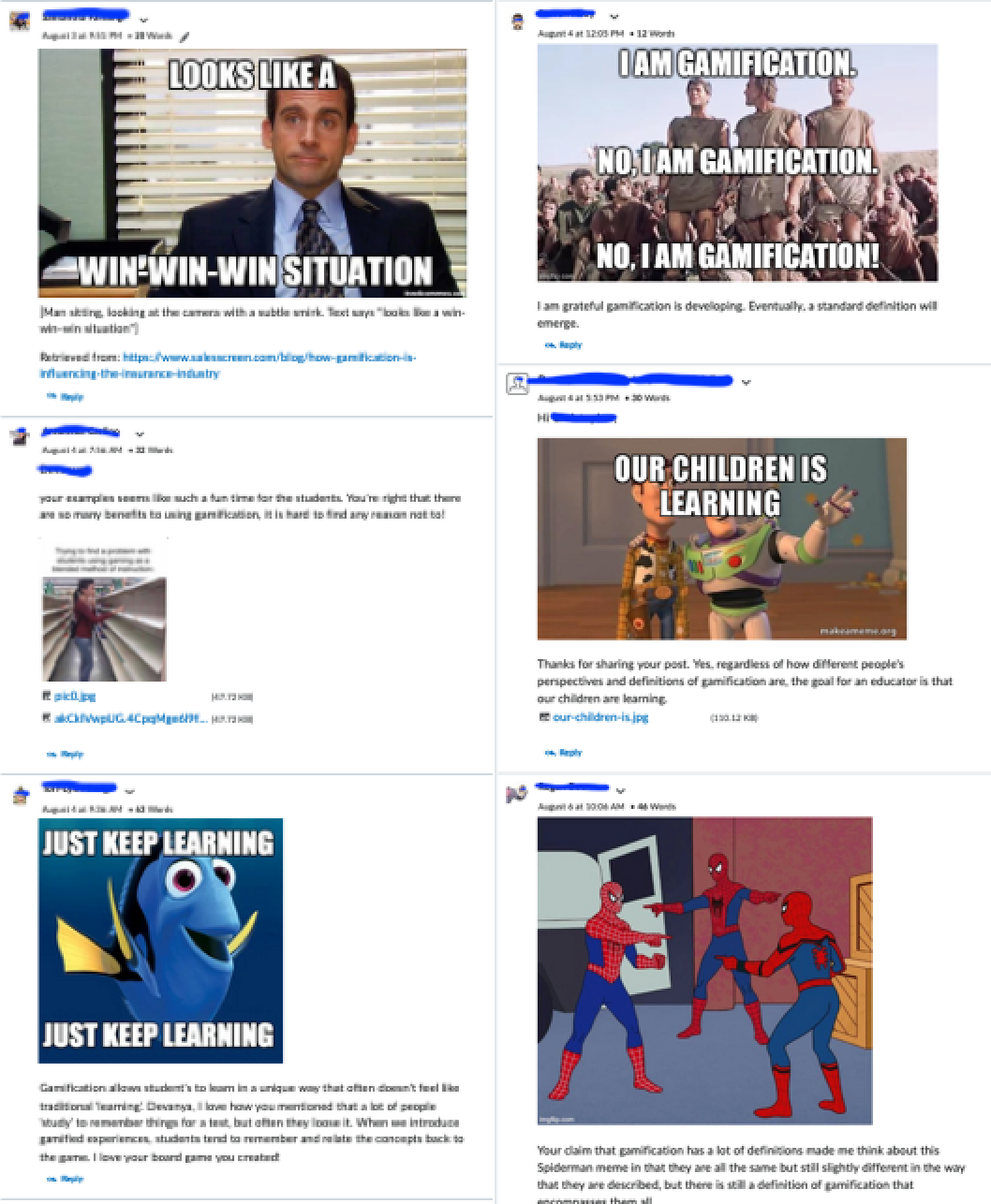
* To assure “‘safe” use of media, do the following:
- Provide learners a quick “blurb” on safe/legal use of images and citing sources, and
- Show use of alt text for images/sources to encourage learner use of this practice.
Feedback from Learners
"Initially, I was very nervous about the amount of weight assigned to the weekly discussions. But after working through them, and engaging with the different manners of discussion provided each week, I was engaged and motivated to participate, and to extend my learning."
"I really enjoyed the variety of discussion prompts and products. I sometimes find discussion prompts can become mundane through the weeks but you did a great job keeping the content engaging Lucas!"
A Short Task to Challenge You!
Let's debate!
The rules of this debate are simple: express your “side” of this debate using only a gif.
To add your vote, click on the PLUS button, and choose the far right button (the three dots). Now you can choose the “gif” option to search for a post that fits with how you feel.
1, 2, 3 … DEBATE!
One Final Task
Is this something you can use in your classroom? How might you utilize it? If you share your results somewhere on social media, please let us know by using the hashtag #12tech22LUDay4.
![]()
12 Techniques of the Holidays 2022 by Teaching Commons@LU is licensed under a Creative Commons Attribution-NonCommercial-ShareAlike 4.0 International License.


