Logging into the CMS
To log into the CMS, please use the following steps:
1. To open Lakehead University's Log In page, click the following link:
2. In the Username and Password text fields, enter your Lakehead University Account ID and your Lakehead University Account Password
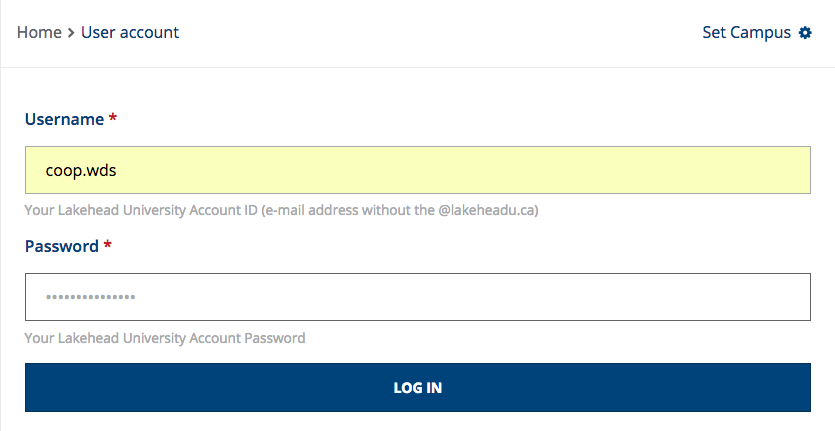
3. On the Lakehead University Log In page, click the Log in button

Clicking the Log in button logs you into the CMS. You can now edit, create, and manage content
Note: Only content administrators have access to edit website content

