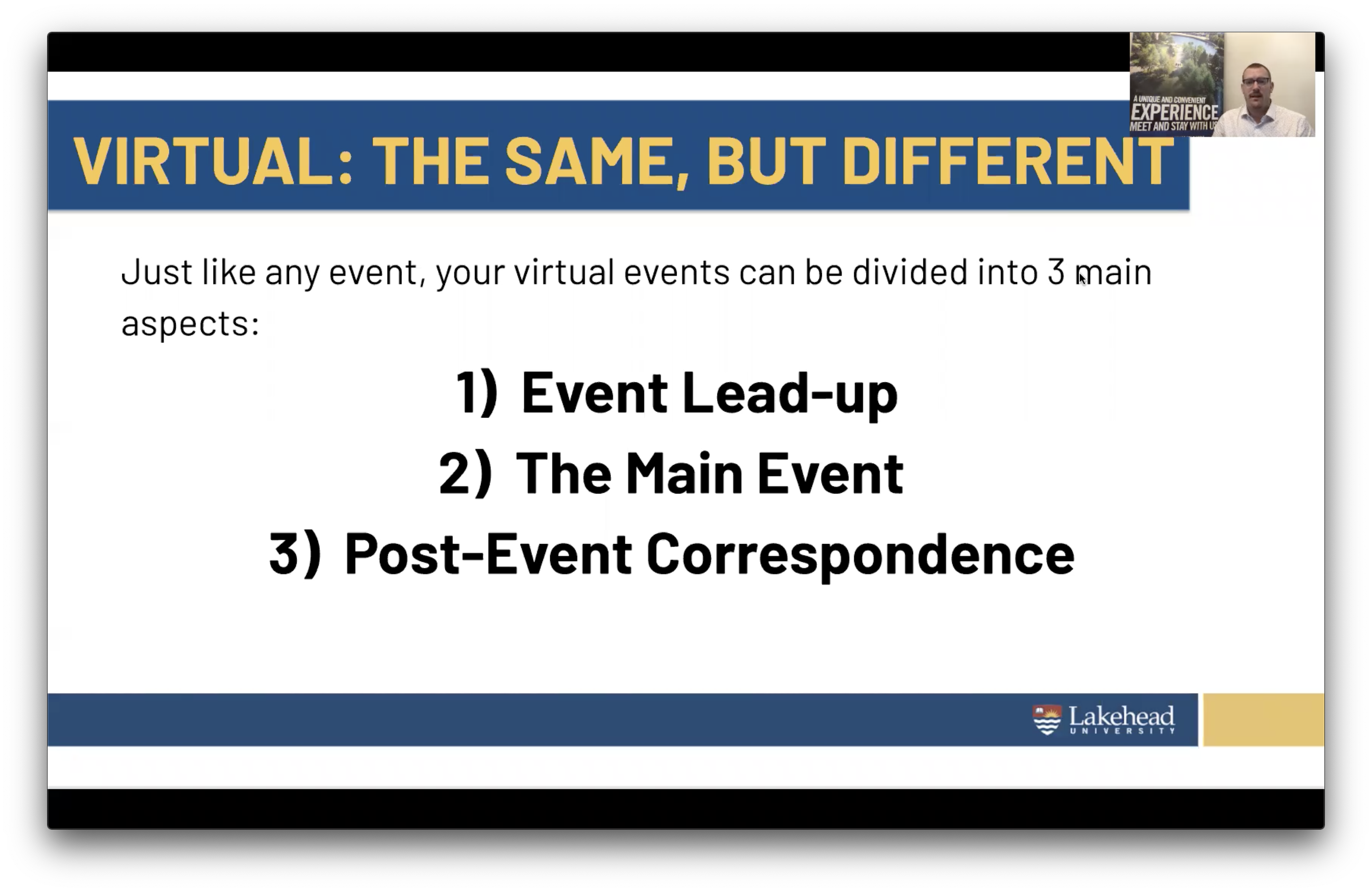Stay Connected
Virtual and Hybrid Events

Food & Conference Services is here to support and assist your event process: be it in-person, virtual, or a combination of both. We are your 'one stop shop' from start to finish by providing resources, on-site support, advice and best practices for all of your event needs.
We recognize the strange and unprecedented times we're in right now, and are also here to support the pivot to hosting your events virtually.
Contact Us today to discuss how to change your in-person event into a Virtual or Hybrid Conference.
Online Conferences with Pheedloop
Our team here at Lakehead University Food and Conference Services is excited to partner with Pheedloop Inc. to run our virtual conferences. Pheedloop offers an intuitive platform to keep your guests engaged and interacting, even when online.
With features such as a main stage, virtual marketplace, and gamification, our partnership with Pheedloop allows us to use a new and exciting format to deliver the exceptional and convenient event experience you've come to expect.
| Main Stage |
The Main Stage is your source for all of your event's speaker sessions. With full Zoom integration, you can trust that your speakers are using a platform they are comfortable with while your attendees are treated to a new and intuitive user interface. All sessions can be calibrated with additional speaker information, a live schedule, and a comment section. Recordings can then be uploaded after the event to allow anybody running late to catch up on your session.
|
| Virtual Marketplace |
A key part of any event is networking with other businesses and likeminded individuals. Pheedloop's Marketplace is your virtual tradeshow, allowing custom booths to be active throughout the event and connecting sponsors and vendors with attendees in an easy to use visually appealing interface.
|
| Gamification |
|
Meetings and Webinars
At Lakehead University we are proud to offer ZOOM software for your meetings and events. ZOOM is a secure, easy-to-use platform which allows you to meet and engage face to face with your attendees in a videochat environment.
With flexible packages starting at just $250.00, we're here to work within your budget.
Which Should You Use?
| Meeting |
I'd like all participants to see & engage with each other. There are one or two presenters sharing content and they should control it themselves. I'd like a moderator to ensure participants are heard, questions are answered and best practices are followed for a successful meeting.
|
| Webinar |
There are one or more presenters, and a moderator should control the content to ensure it seamlessly moves between presentations. Participants do not need to see each other, but may communicate through a chat box & Q&A box. I would like to opportunity to livestream the event. |
Whichever option you choose, our experienced coordinators will be with you every step of the way to make your meeting a success, from the initial planning all the way to post-event correspondence. Please contact us today to get started!
Frequently Asked Questions
| What platforms do you use for your Virtual Conferences? |
Currently we use ZOOM for meetings and webinars. ZOOM also fully integrates with our tradeshow platform, Pheedloop. See below for more information on both of these platforms. |
| What is a Hybrid Event? |
Increasingly common, a "hybrid event" is any event which consists of both in person and virtual aspects. Oftentimes, this takes the form of an in-person meeting or speaker who is being streamed to attendees who could not be physically present. |
| Can I use a Conference Room to broadcast my speaker, without having any attendees in the room? |
Absolutely! We have several videoconference capable spaces which are perfect to use should you require a quiet, professional space from which to host your speakers. |
| What does your team actually do for me? |
There's a benefit to experience, and we have lots! From understanding the software, its capabilities, quirks & best practices, to understanding how to best schedule an online event for maximum engagement, we're here for you. Not everyone has the time to learn & manage a virtual meeting platform, especially if they are not running events all of the time; allow us to: - Assist 'behind the scenes' with presenters, so they are comfortable with the platform, test audio/video & facilitate a test run - Manage guest registrations, event reminders & prompts, post-event feedback - Provide support to clients/guests 'behind the scenes' with their technical questions - Moderate the questions, comments & feedback, in whatever format is pre-discussed with your speakers.
|
| What is the Virtual Event Process? |
|
| How much does this cost? |
| Our rates start from $250.00 for one-room meeting set up and moderation, and can grow from there depending on the scope of the event. We know that budgets are a the forefront of everyone’s minds, and that uncertainty has become a constant companion during 2020. As a lot of the ‘fixed costs’ from in-person meetings are alleviated for Virtual events, we have more flexibility to discuss your unique event & budget. The best way forward is to schedule a consultation with our Coordinators and let them know your vision and audience. |
| How does paying your team for support, save me money? |
| The obvious answer? Licensing: we already have purchased the licence and covered the minimum purchase amounts for our software platforms. Let us be your host & save those added administrative costs. (We may also have a higher tier with more perks!) Aside from that, keep in mind that your organization’s time is money: instead of training one of your team to run the logistics of the platform, we are here to do that for you. Allow your administrative support to focus on promoting your event to your audience and finalizing the program details. Just as when you are hosting an event in person and your venue would take care of the meeting space on your behalf, we are doing the same, only ‘virtually’. |
| What is “zoom bombing” and How do I keep my meeting safe from it? |
| As online events become the norm, it’s more important than ever to keep them secure. “Zoom Bombing” refers to unexpected guests taking control of your virtual meeting or event for malicious purposes. We strongly recommend you take the following actions to protect yourself from these malicious interruptions: For private events:
Disable the ability for guests to rename themselves; this ensures their registered name appears in the waiting room, so you know who to let in. Send the new meeting information only to people you know If you would like to keep your event public: We strongly recommend converting the meeting to a webinar (here’s how), which will give you control over who participates with video, audio, chat, and screen sharing. This is also ideal for large events, as it optimizes bandwidth to ensure your guests have a smooth and secure experience. |


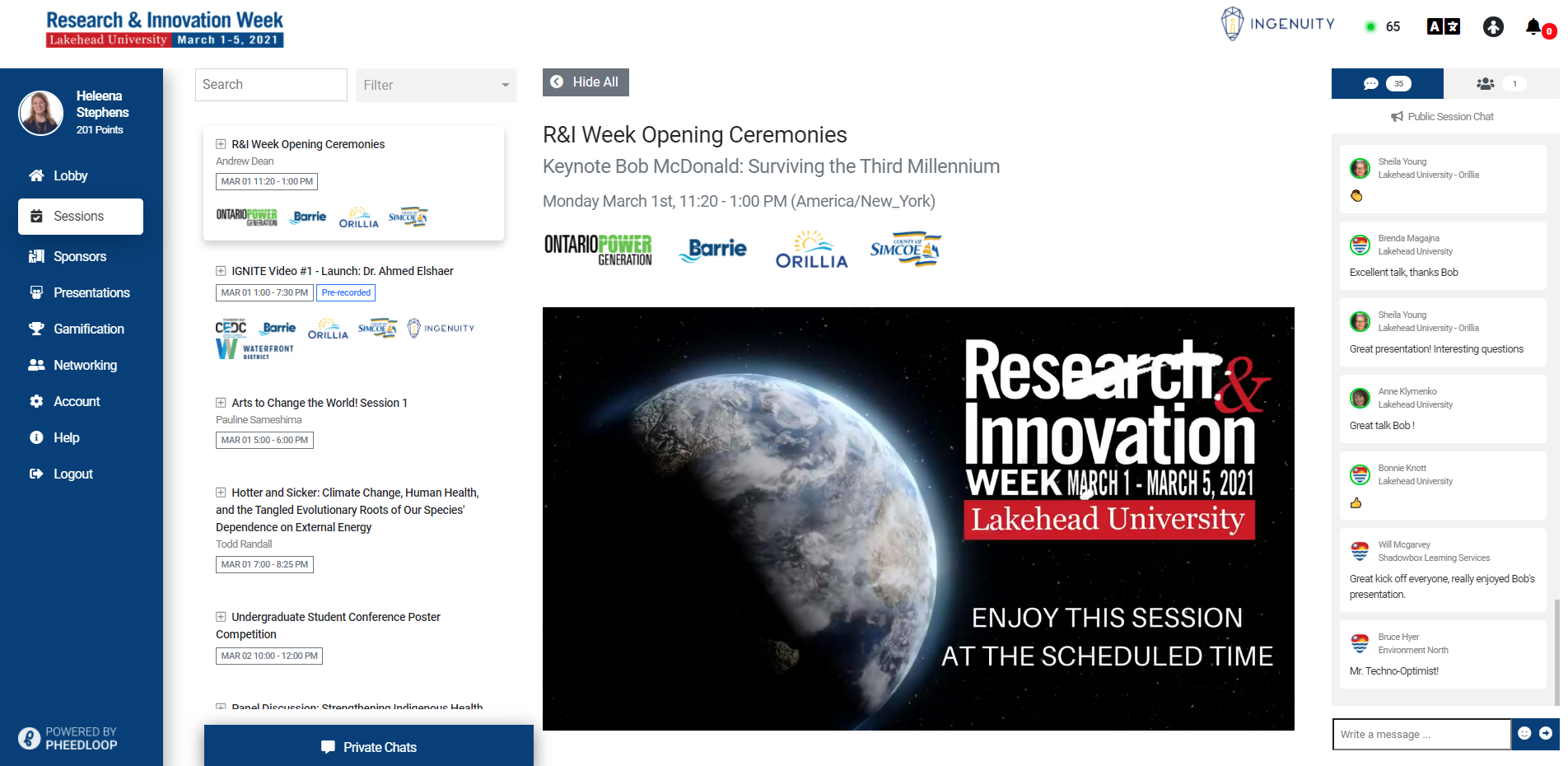
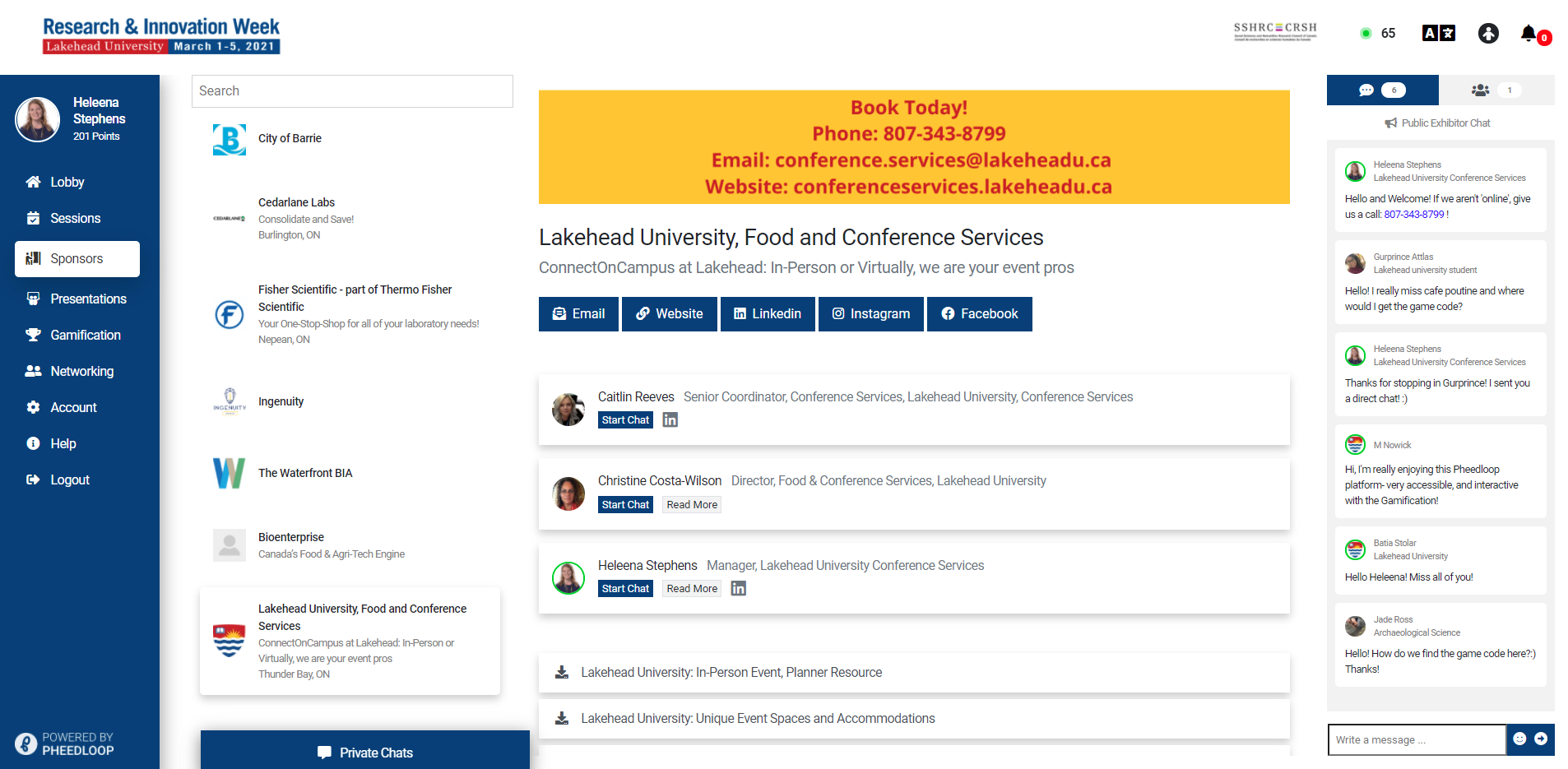
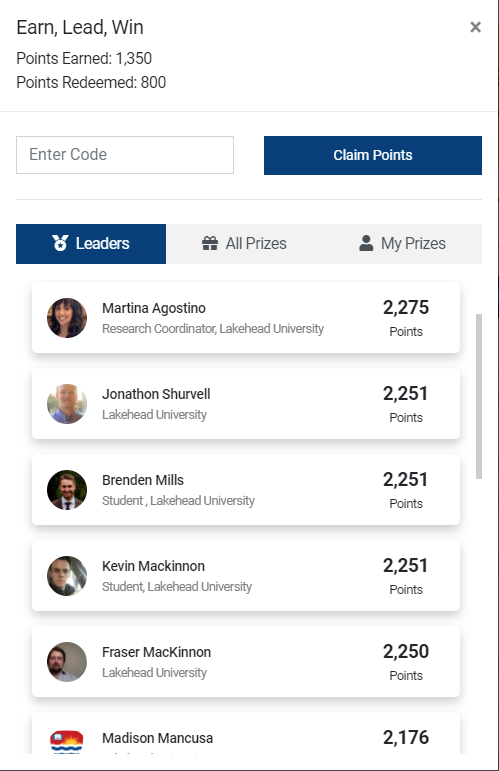 We all know staring at a screen can get tiring. Thankfully, features like Gamification allow you to incentivize engagement and offer prizes to your attendees. This feature is excellent for boosting interaction between attendees and providing that face-to-face feeling even when spread across the globe. Simply assign point values to actions such as requesting information from booths and offer trade-ins for prizes such as event swag or coupons to future offerings; your engagement will soar!
We all know staring at a screen can get tiring. Thankfully, features like Gamification allow you to incentivize engagement and offer prizes to your attendees. This feature is excellent for boosting interaction between attendees and providing that face-to-face feeling even when spread across the globe. Simply assign point values to actions such as requesting information from booths and offer trade-ins for prizes such as event swag or coupons to future offerings; your engagement will soar!