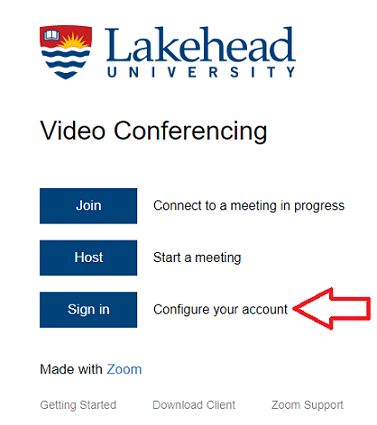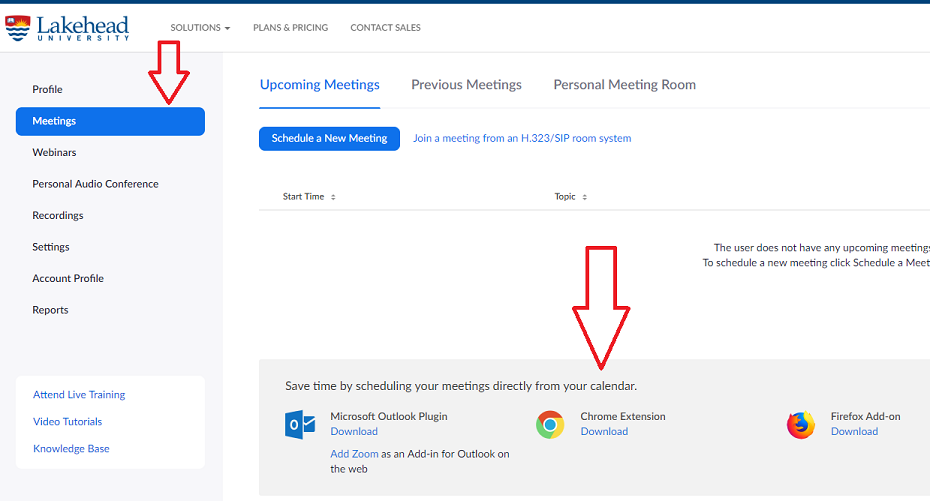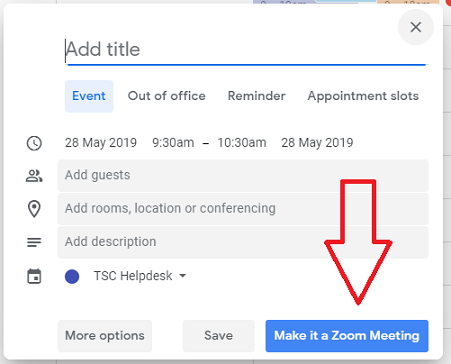Zoom for Google Calendar
To install the Chrome or Firefox Zoom extension, go to lakeheadu.zoom.us and log in with your Lakehead University myInfo/myEmail credentials.
Open the meetings tab on the left, and you will see an extension for Chrome/Firefox that you can download and install. It will place a small Zoom Icon in the right corner of your browser.
Once this is done, you can open your calendar and create or open an event or meeting and you will see make it a zoom meeting in the bottom of the meeting details.